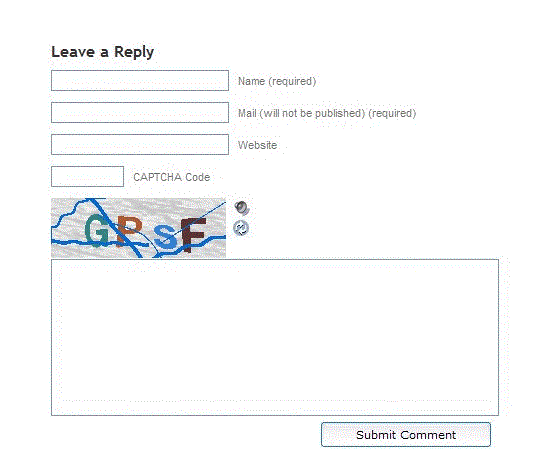Spam free WordPress blog – useful plugins
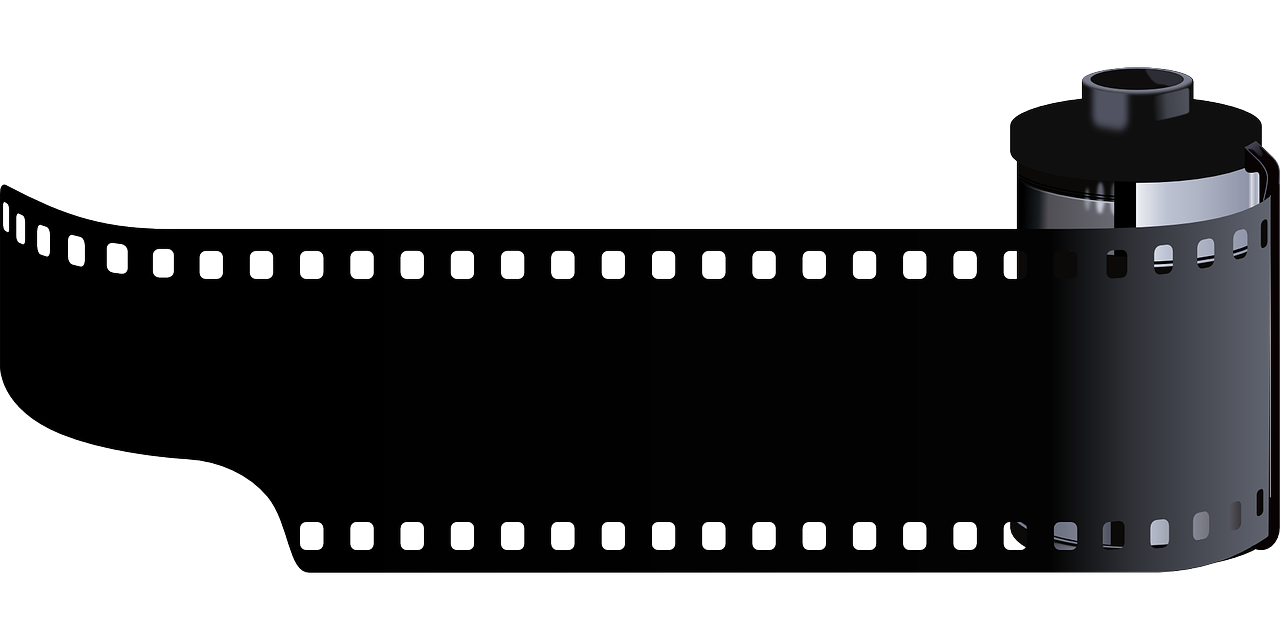
Do you have WordPress blog with comments, where you’re comments gets filled with spam messages all the time? This guide shows you how get a spam free WordPress blog.
The purpose for spammers to post spam posts in your comments is to place a link that goes either to there spam website or to an affiliate site, that they earn money on. Spam posts are generally characterized by:
- A lot of links in the post
- A lot of keywords
- A comment that is praising your article (can also be real comments)
- A comment that doesn’t make sense
- An e-mail address or name that is composed of random letters (e.g. xYthsgy).
The links can both be placed directly in the comment content or as the link for the spammers website (often comments is followed by the name, e-mail and website address by the comment author – spammers use this website address to place a spam link).
In many cases the posting of spam comments is a robot, so it is done automatically to a lot of WordPress blogs in no time.
The comment is a positive, praising article – can’t I keep it?
No, it is not a good idea to keep spam posts, because they may lead to a lower ranking in Googles search result page, i.e. lower Google page rank This is because links to spam sites is bad neighborhood (SEO word for you linking to spam sites), and Google will then associate your site with this bad neighborhood.
If you decide to keep the comment anyway, make sure to remove all links in the comment and e-mail and website link of the comment author.
If the comment is full of keywords, your site may be associated with a keyword stuffing, which will also lower your page rank.
Protect your comments and posts against spam
There are many methods to keep your WordPress blog spam free. A list of them may be:
- the posting of posts or comments is restricted, so that only confirmed users can post.
- the posting of posts or comments is restricted, so that it must be approved by an moderator or administrator.
- Using a CAPTCHA -fields that may prevent against robots posting a post.
- Using different WordPress plugins that scans every post of spam, and then let you approve them before published.
- Don’t let any publish posts or comments.
Restricted commenting and posting
An effective way to lower the risk of spam is to restrict the ability of guests to publish posts or comments. You can setup WordPress to only allow comments, when visitors is logged in. This is done in the Dashboard by:
- Go to the WordPress Dashboard
- Choose Settings and then Discussion settings
- Under “Other comment settings”, make sure that “Users must be registered and logged in to comment” is checked.
You can also setup WordPress to only publish comments when they have been approved by a moderator or administrator. This is done by:
- Go to the WordPress Dashboard
- Choose Settings and then Discussion settings
- Under “Before a comment appears” make sure that “A comment is held for moderation” is checked or that “An administrator must always approve the comment” is checked, if only an administrator must approve comments.
You can also partly restrict the commenting, by choosing to hold back a comment when it contains too many hyperlinks, which was a characteristic of spam comments. You set this up by:
- Go to the WordPress Dashboard
- Choose Settings and then Discussion settings
- Under “Comment moderation” set the number of hyperlinks that will result in a hold back of the comment.
You can also in the “Comment moderation” section define some words that will result in comment moderation, or some words that automatically will mark the comment as spam.
Using CAPTCHA fields
CAPTCHA fields is a field that the comment author must fill out to be able to post the comment. The idea behind the CAPTCHA field is, that it is a question only a human can answer. The questions is randomized for each time a comment is made. In this way, it will prevent robots posting comments.
The easiest way to implement CAPTCHA fields is to install a plugin that adds this field. A recommended plugin is the SI CAPTCHA Anti-Spam plugin you can download for free.
With this plugin you can also setup the plugin to hide the CAPTCHA field, when a user is logged in. This will make it hard for guest visitors to post comments, but easier for users to do it.
The CAPTCHA field is a picture, either composed by letters that you must write in another field or a calculation that you must answer. The letters in the picture is made so it is not easy to read by a word scan software, that robots may use.
Using WordPress plugins
There are a lot of WordPress plugins you can install, so they can handle the spam comments. One of the most used is the Akismet plugin, which is actually installed by default when you install WordPress. The plugin must be activated by a code you get for free. This plugins will automatically scan all comments and mark them as spam, if they have these characteristics. The disadvantage of this plugin is that it interact with a 3rd party website, which someone may not like.
Another plugins is Antispam bee that is also free. This plugin does not interact with a 3rd party website and is completely anonymously and without registration. It uses an analysis algorithm to mark comments as spam.
You can also look at WP-SpamFree WordPress Plugin, that works without using CAPTCHA fields. However, please pay attention to the fact that there is no longer any support on this plugin.
Don’t let any publish comments or posts
Really many WordPress blogs use the ability to post comments to their blog posts, without having an actually wish of having comments of posts. You should therefore always consider if you really need to have comment activated.
You can deactivate comments in WordPress by:
- Go to the WordPress Dashboard
- Choose Settings and then Discussion settings
- Under “Default article settings” make sure that “Allow people to post comments on new articles ” is unchecked.
You should also not setup your blog so users are able to post guest postings without really wishing this.