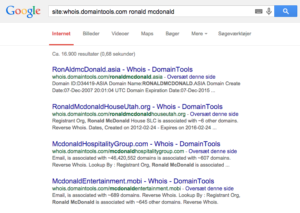Reverse domain lookup
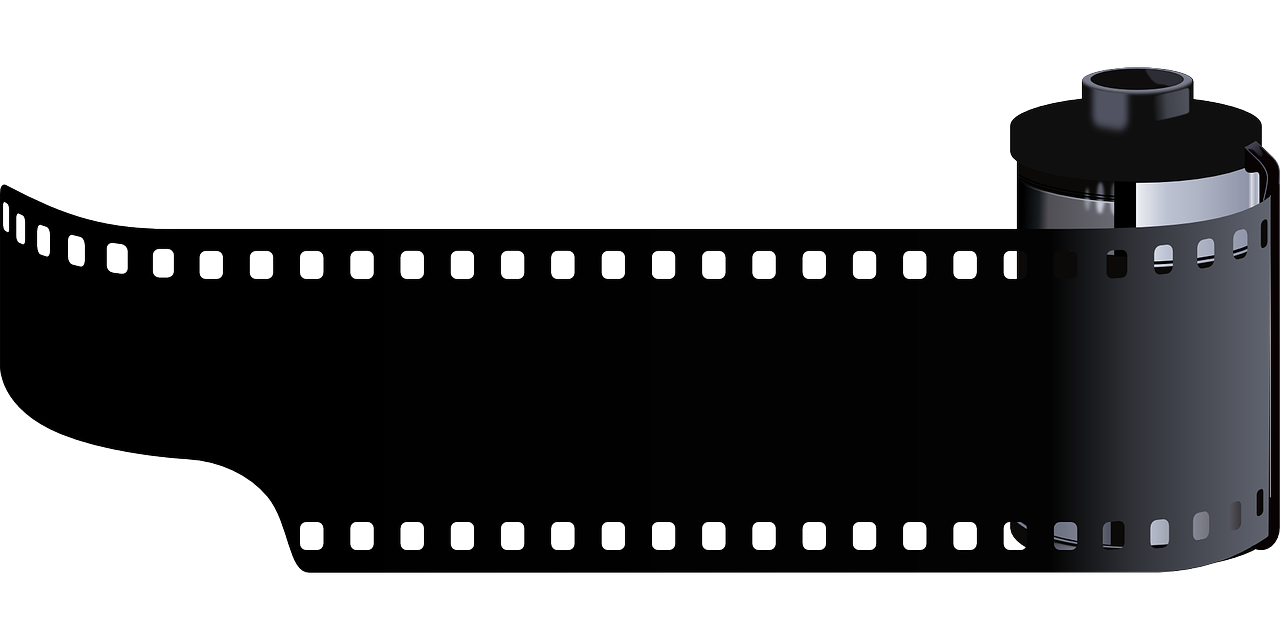
Do you want to know which domains a certain person owns? Check how to perform a reverse domain lookup here.
It is really simple, because you can perform a reverse domain search using Google. The search is performed by searching on the site whois.domaintools.com, that hosts whois info for websites.
This is how you do a reverse domain lookup:
- Go to Google.com.
- Enter “site:whois.domaintools.com X” where X is a name, telephone number, e-mail etc.
Then the search results will show all domains owned by this person.
Be aware that this method is not 100% precise, but is really working great. And if someone has hidden there name in Whois info for a domain you cannot use this method.