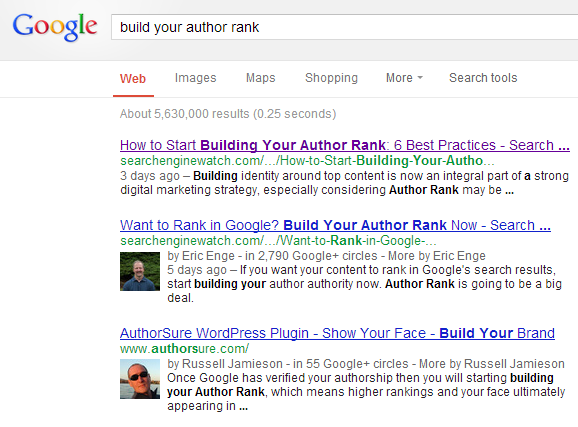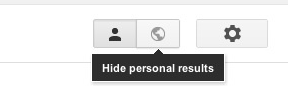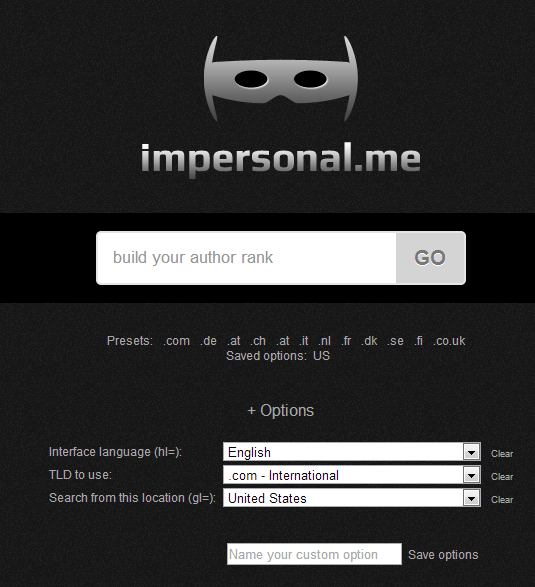See your impersonal ranking in Google
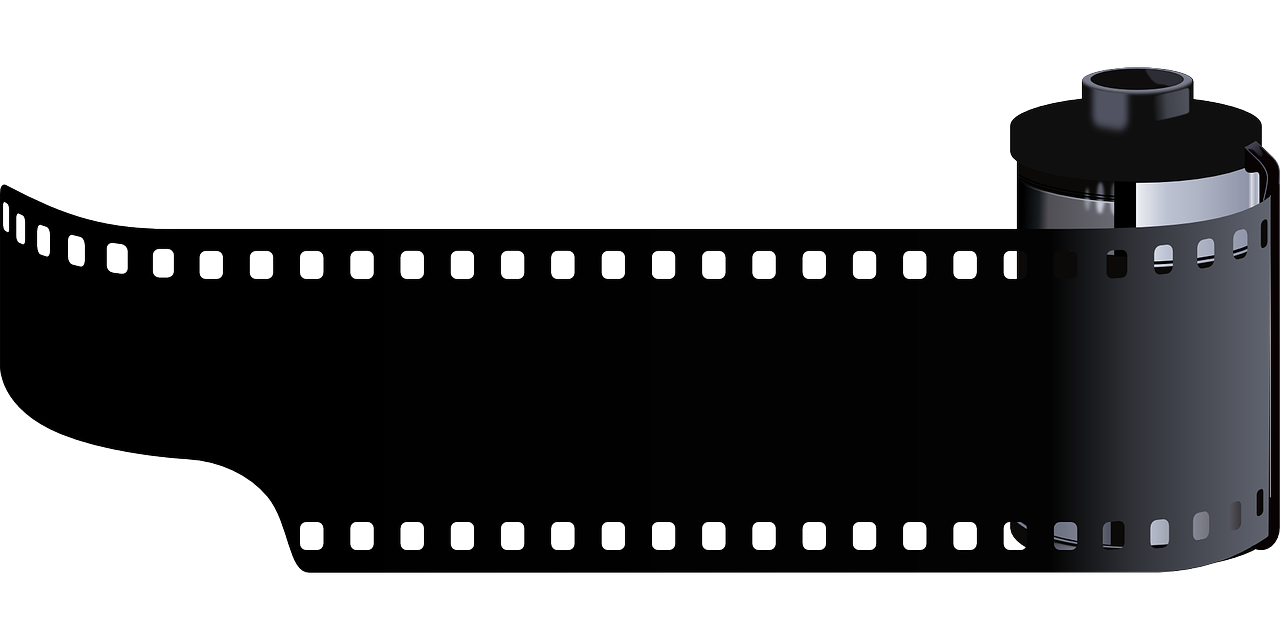
When you have a website, you might want to see the ranking of your website in Google SERP (Search engine result page). Then you should be aware that Google show personal result in your SERP and that this will cheat you to think that you are ranking higher than you really is. In this article I will demonstrate a few methods to avoid personal results in Google, so you can see your correct ranking.
I recently wrote an article about how you can build a good author rank, and in that case I did some research on the topic. In this research I would search for the keyword “Build your author rank”. When I do that, Google remember that I have searched for this. So when I do a search now for the same keyword, I find these 3 sites in the top 3, included two articles I have read.
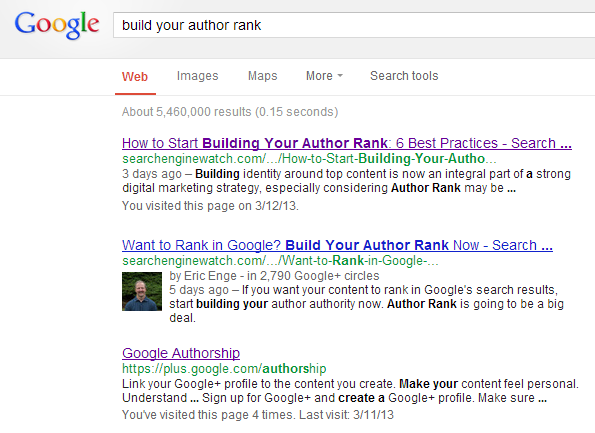 But the top 3 should really look like the picture below, if it didn’t remember that I have visited those two sites earlier. By comparing the two SERP, I find that one of the results has been replaced by one site I have visited. So the SERP is really affected by what I have searched and visited before. Google remember this both by storing the result in their Web history, and in the cache.
But the top 3 should really look like the picture below, if it didn’t remember that I have visited those two sites earlier. By comparing the two SERP, I find that one of the results has been replaced by one site I have visited. So the SERP is really affected by what I have searched and visited before. Google remember this both by storing the result in their Web history, and in the cache.
Log out and empty cache
One solution to get impersonal search results, is to log out of your Google account and empty your cache. You can also do an incognito browsing, to view your results. Although this solution should show you impersonal results, many people have reported, that it does not always quite work well. So I would recommend you to choose one of the solutions below.
Impersonal.me
Impersonal.me is a great tool, where you can do a Google search impersonal. This tool will automatically do a Google search, which does not include personal results. I use this tool a lot when I need to see my ranking and I can fully recommend it.
Another great feature is that you can set which language, TLD of Google and which location you wish to search from. You can then save the options you made on a specific options, so you can easy find it again. With these features you can also avoid local, geographically results. So if you have an international site, and wish to see what the SERP looks like in another country, you can set the options here.
Tools to see ranking of a certain keyword
The previous tool lets you see search results that was not personalized. But what if you have a new site, and just want to check your ranking? Then you should browse through a lot of pages from SERP to get there. In this case it is easier to use a tool that calculate your Google ranking.
Googleranking.com is a website, where you enter the keyword and the URL and then you can find your ranking. However, you also need to enter an URL to a Google SOAP API, that is necessary when you will check your ranking.
I hope you can use these simple tools that I use often. Please share the article, if you could use it 🙂