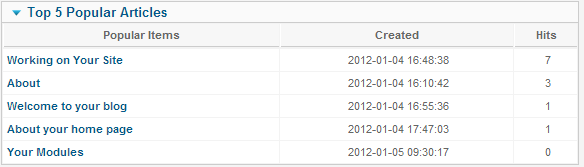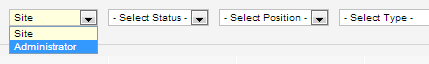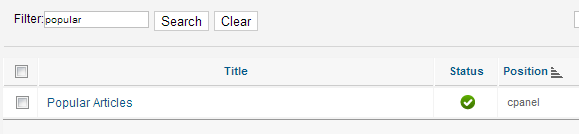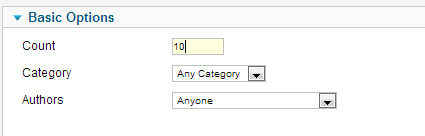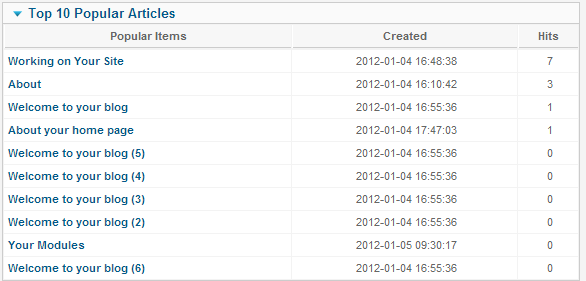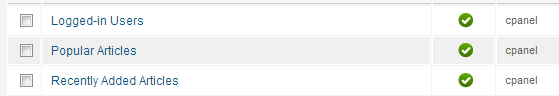How to show more popular articles in Joomla backend
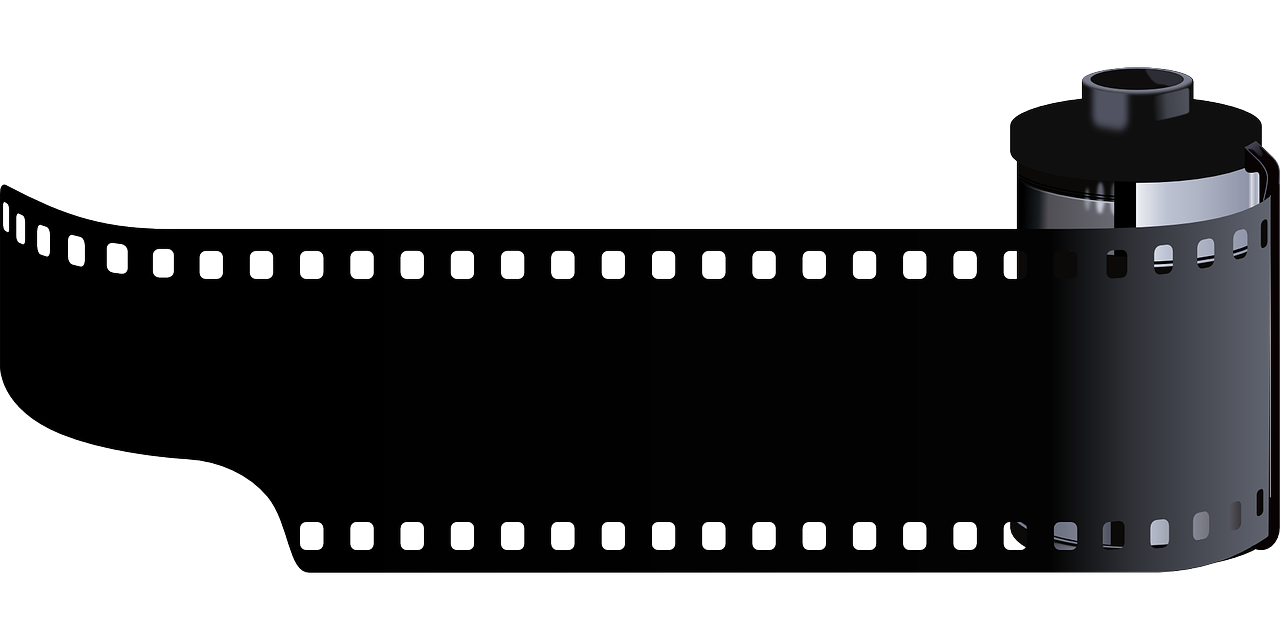
In Joomla Backend there is a list with the 5 most popular Joomla articles, that will give you a quick overview on the most popular articles on your Joomla site. But what if you want to show more than 5 articles? This article gives you the solution.
So the problem is that I want to show more than 5 popular articles.
The solution
The solution to the problem is actually very simple. The Top 5 Popular Articles is actually a module, just like many other modules in Joomla. So you can edit the module, by first going to the backend and then choose Extensions and Module Manager.
Now in the first drop down menu, you should change from only showing Site modules to show Administration modules:
Then you are going to search for the module that represents the Top 5 most popular articles. So just type “Popular” in the search felt and click enter or Search.
Then click on the link of the module: Popular articles and you are now ready to edit the settings of the module.
Under Basic Options, you can now set the field Count to the number of articles you wish to show in the Top list. In the example below I have changed it to 10 articles.
At last, just click Save and Close to save the setting. Now the Top list should show 10 articles instead of 5.
So now you have a Top 10 most popular articles instead of a Top 5 list.You can also change the other two Top lists: “Last 5 logged-in users” and “Last 5 Added articles”. You do that by editing the modules “Logged-in Users” and “Recently Added Articles”.