Export Facebook friends to Google+
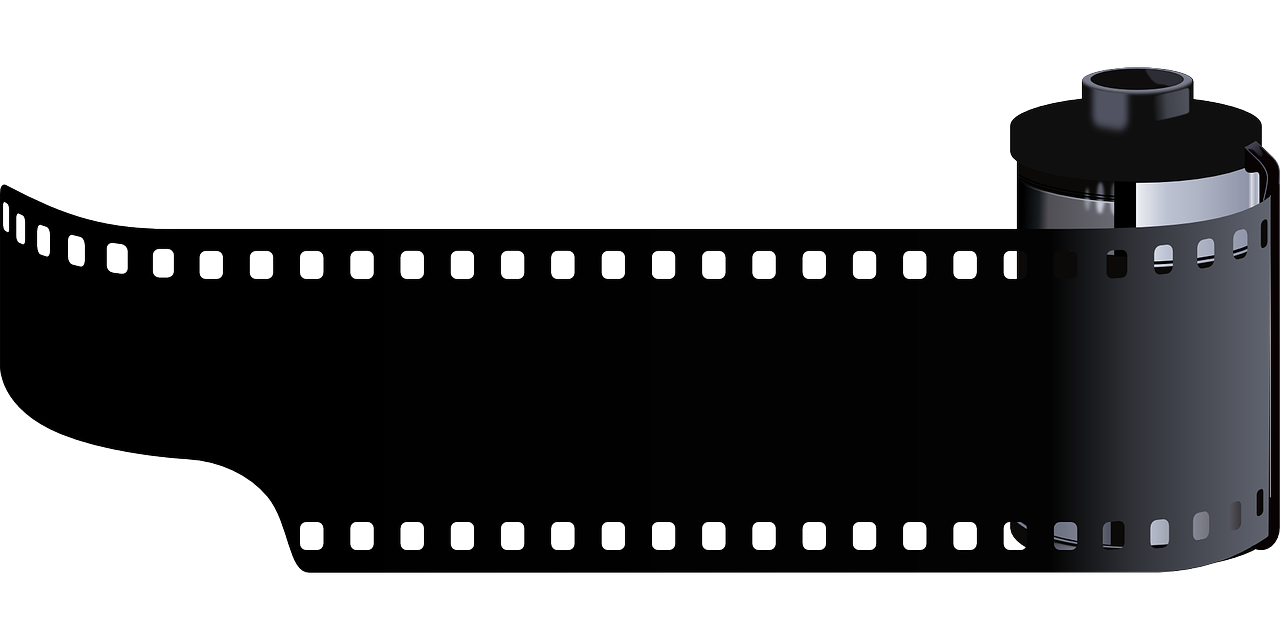
Google+ is growing very fast at the moment and more and more people gets annoyed by all the ads on Facebook. Many people predict that Google+ will become more dominant on the social market in the future. Actually there are some people claiming that Google+ will take over the leading place as Social network from Facebook.
I am not sure that it will go that far, at least not in 2013. If so, Facebook should do many stupid things before they will force the users to Google+. But I do think that more people will use Google+ in the future. So how do we easy transfer our Facebook friends to Google+?
There is no direct method to export your friend contacts from Facebook to Google+. But there are a few tricks you can use if you wish to export your friends to Google+, if you want to see if some of your friends on Facebook uses Google+. The method first uses an Yahoo account, to export the Facebook friends to a vCard file. Then this vCard can be imported into Gmail. And if you have your contacts in Gmail you also have them in Google+.
Create a Yahoo account
First you have to create a Yahoo account for free. You do that on http://mail.yahoo.com. Then login to the account and then import your Facebook contacts to Yahoo mail:
- Choose “Contacts”
- Choose “Import contacts”
- Choose Facebook
- Click OK to share your Facebook contacts with Yahoo. Then data is transferred from Facebook to Yahoo.
- Choose Finish and your Facebook contacts have now been imported to Yahoo.
Export to vCard file
Then you have to export the Yahoo contacts to a vCard file:
- Choose “Contacts”
- Choose “Actions” and then “Export all”
- Choose “vCard single file”
- Enter your code and click “Export now”
- Save the file to your hard drive
Import to Gmail
At last you have to import your contacts saved in the vCard file into Gmail.
- Login to Gmail (Create a Gmail on http://mail.google.com if you don’t already have one)
- Choose “Contacts”
- Choose “Import contacts”
- Choose “Choose file”
- Select the saved vCard file and click “Import”
Now all Facebook contacts is imported into Gmail. Using this simple trick you can easily transfer your Facebook contacts to Gmail. And if you have them in Gmail you can search for Google+ members from your Gmail contacts.






I tried this but unfortunately it did not work for me. total FB friends above 3600, imported 267. after this yahoo don’t permit FB imported contacts
This article was a translation from one of my danish blogs, that demonstrated a method I used myself to export Facebook contacts to Google+. However, it seems that something in this method has been blocked in the mean time. I will test the method very soon and return to you with a working method.
Yeah, I believe that there is no export permitted any more either… I can sync my FB account with Y! —> but when I export any kind of file, the file is empty.
If I try to sync to Address Book on mac, so then can export… I also cannot pull anything down locally. It all stays in the cloud protected by FB.
If you figure something out that is still working, i’d love to know.
I have stumbled across a system that works.
http://techland.time.com/2011/06/02/how-to-export-facebook-friends-for-import-into-gmail-contacts/
Yahoo has disabled exporting facebook contacts. The only way I have been able to get it to work is with this tool: http://campkludge.org/?q=yahoocontactexport
You have to go as if to print contacts, grab them with copy and paste into basic text doc, then format them for excel or use Mailschimp to just grab the emails.