How to play DVD in Windows 10
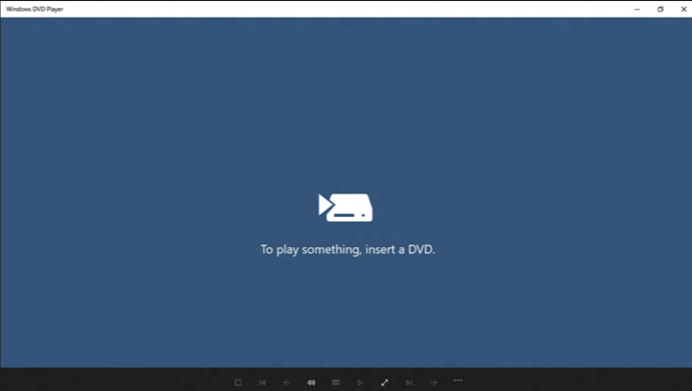
One of the downsides to upgrading to Windows 10, is that Windows 10 does not play DVD movies by default. See here why and how to solve it.
When Microsoft offered a free upgrade of Windows 7 and 8 to Windows 10, they did not clearly announce that the DVD player would disappear. Because from Windows 10, Microsoft do not want to pay for a DVD license for all users.
If you still want to play DVD movies in Windows 10, Microsoft offer you to buy a DVD player app from Windows Store. The cost of it is 14.99 $.
If you upgraded from Windows 7 Home Premium, Windows 7 Professional, Windows 7 Ultimate, Windows 8 or Windows 8.1 with Windows Media Center, Microsoft offer you the app for free. At least in a limited amount of time. The app will then be installed automatically from Windows Update.
Microsoft did not say how long time they will offer the app for free, but they did announce that it would stop at least when the free Windows 10 offer expired.
What are the alternatives?
Luckily there is alternatives to Microsoft DVD player. The most popular is VLC mediaplayer, which is a mediaplayer that can play almost all existing media files – including DVD movies.
You can download VLC mediaplayer for free here.
When you have installed VLC mediaplayer you just press File and then Open disc to open a DVD movie. And then you are able to play DVD movies again.









